How to Cancel Your Account
If you'd like to cancel your account, you can do so at https://app.bellwethr.com/offboards/.
- Navigate to the gear icon in the top righthand corner of the screen.
- Click on "Settings" link in the dropdown menu.
- Scroll to the bottom and you'll see a button to "Deactivate Account"
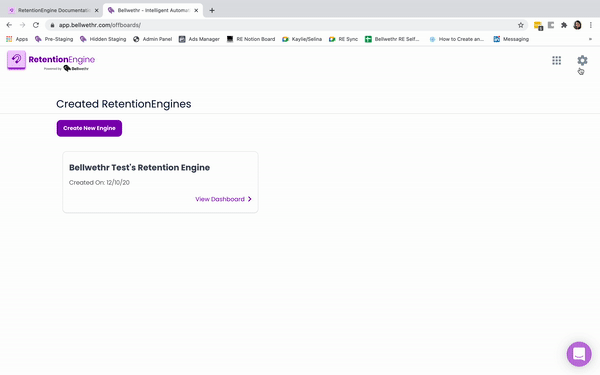
Removing the Code Snippet
After cancelling your account, you will also need to remove the RetentionEngine Code Snippet from your site.
The following articles will show you where you originally placed the Code Snippet based on your Subscription Platform.
ReCharge
Cratejoy
Chargebee
Stripe
BoldCommerce
Heads up!!
If you do not remove the Code Snippet, your customers will still be redirected to the RetentionEngine Exit Survey until you do so. All resolutions and pause options will be deactivated.