This page will cover how to find your API key in the WordPress admin panel.
If you log into the WordPress admin panel, you can view your API keys by clicking on "WooCommerce > Settings > Advanced > REST API". Once at this menu, click on "Add key" to create a new key for RetentionEngine.
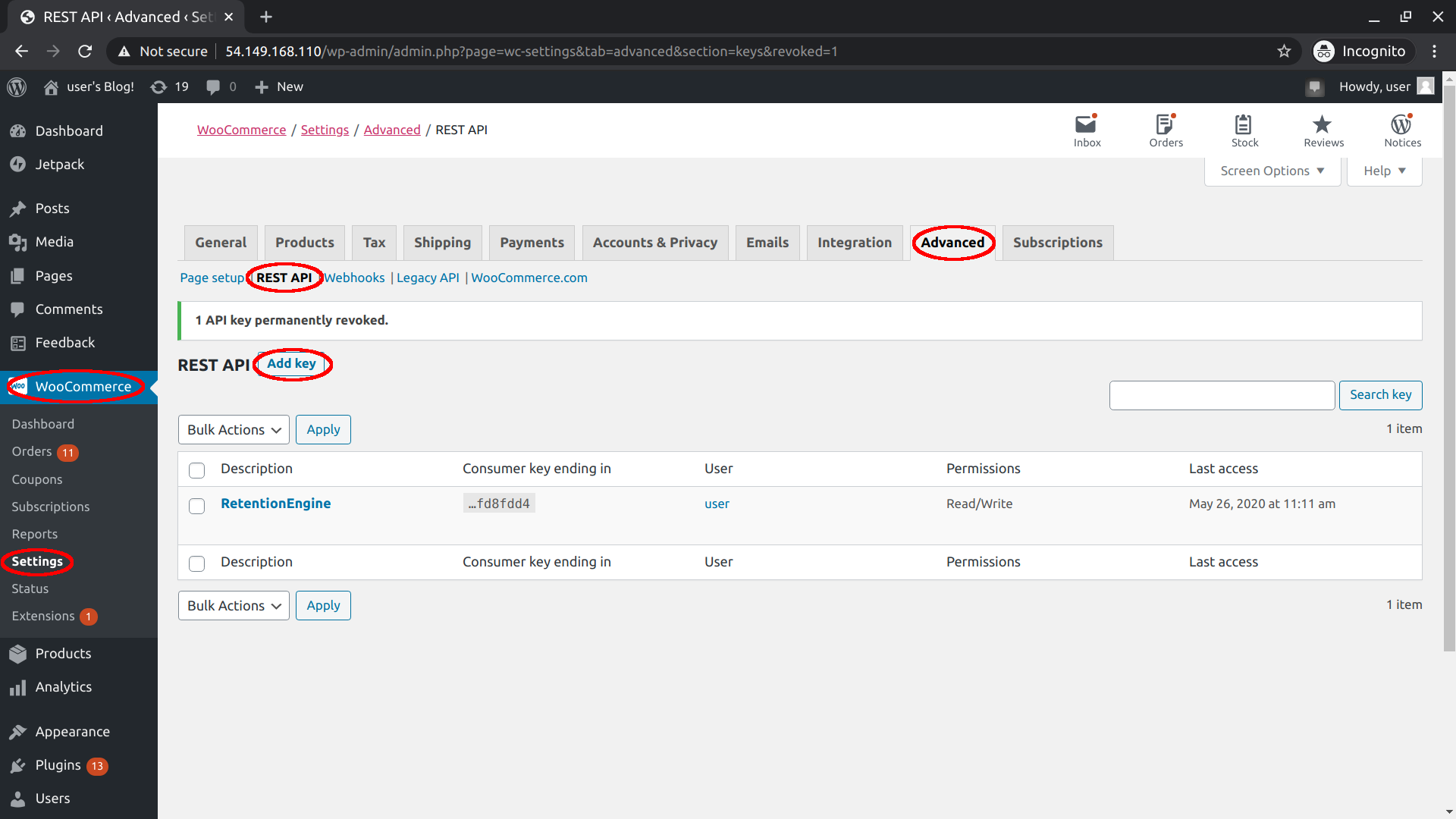
When creating a new API key, you can fill the description with "RetentionEngine" and asign yourself as the user (neither of these are important for RetentionEngine to function, but it may help you better keep track of the API key). Be sure you give this key "Read/Write" access.