Customer Context - ReCharge
Currently, these are the customer properties that we support for our ReCharge integration.
ReCharge Product ID
This one is a little weird to find.
-
In the ReCharge app, go to Rulesets > Products.
-
Hover over the product you want, and right click on it and choose "Copy URL Link"
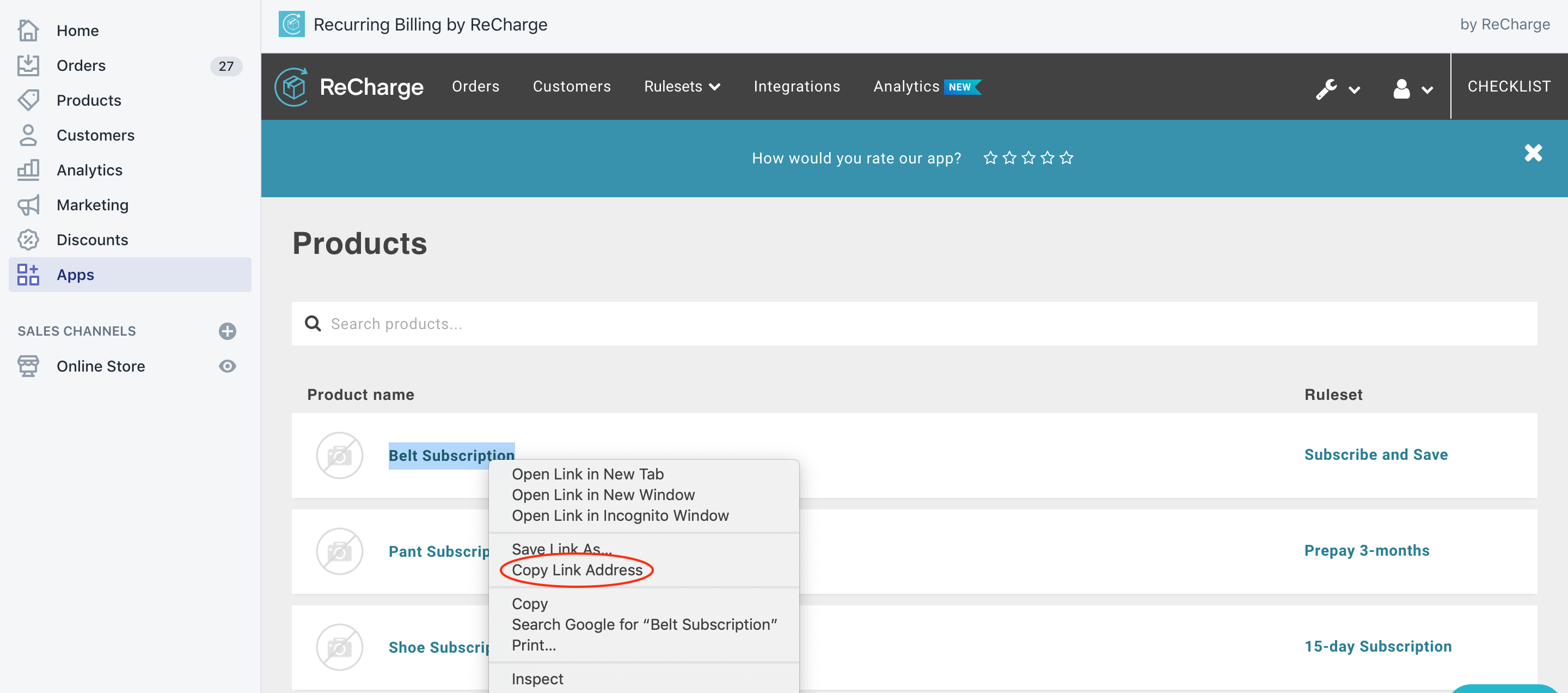
-
Paste the link in your browser. The Product ID is the 7 digit code at the end of the URL.
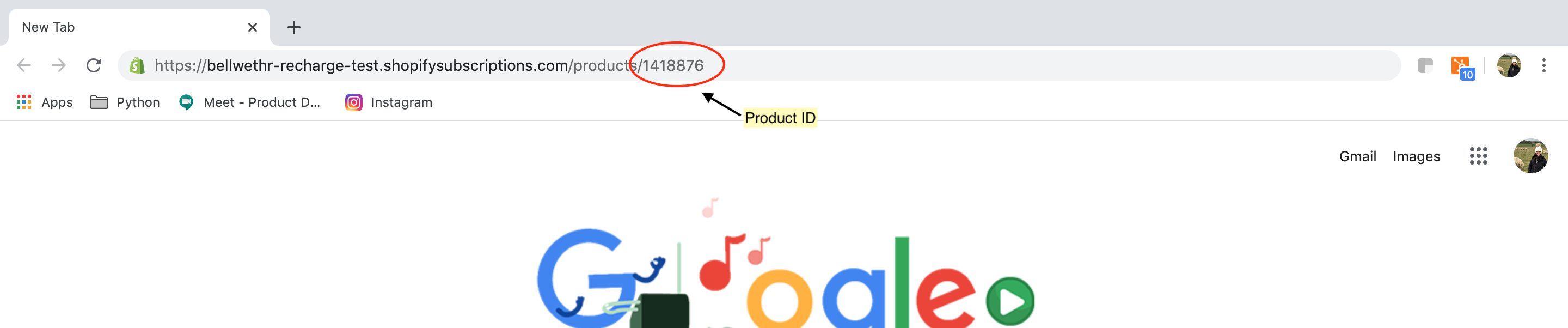
Customer Lifetime Value
This is the amount of money a customer has spent at your store. It includes one time purchases and subscriptions. Under the Customers tab of your Shopify store, this is the $ spent column.
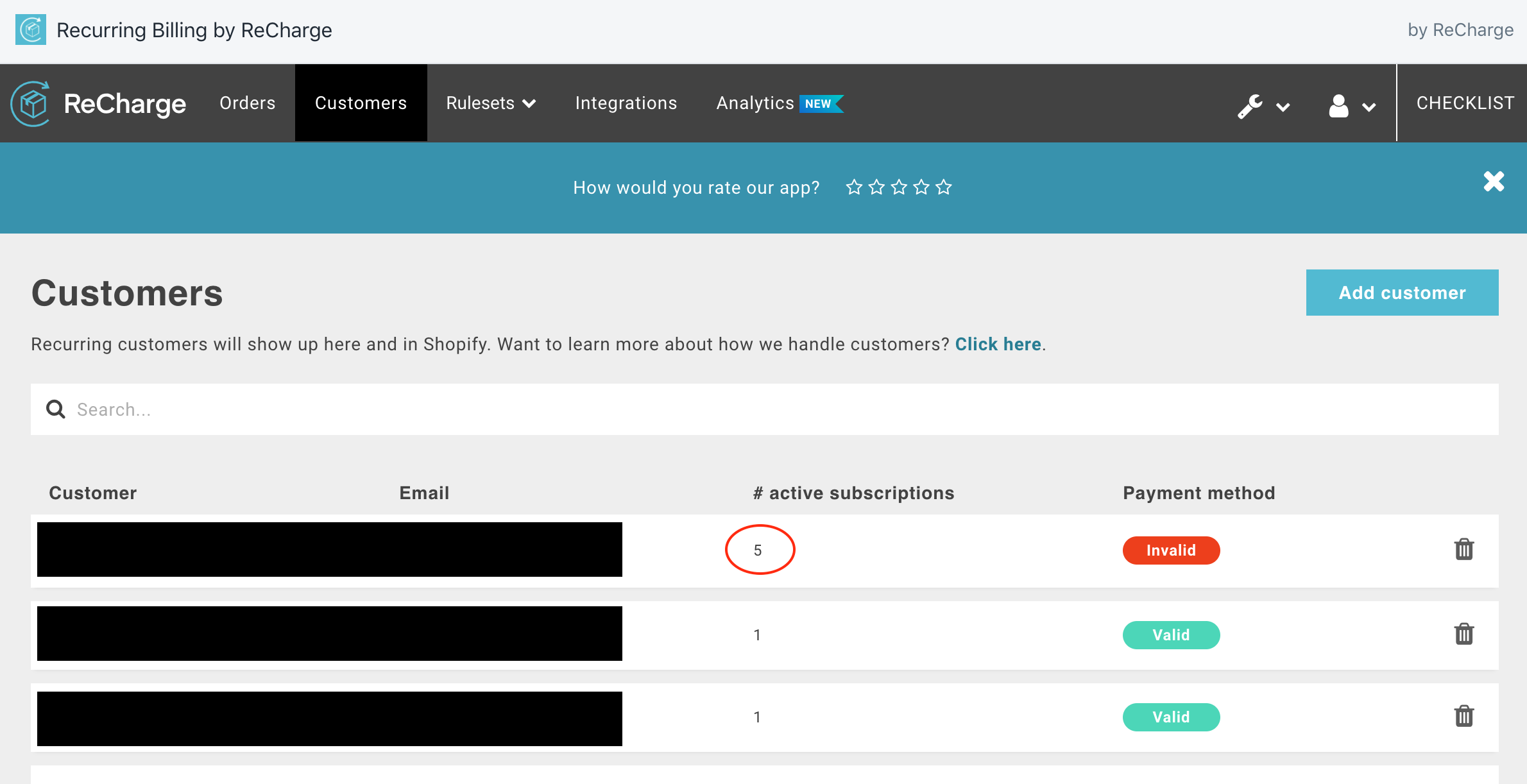
Number of orders (Over Customer Lifetime)
This is the total number of orders a customer has placed at your store. It includes one time purchases and subscriptions (each time a subscription is renewed this is a new order). Under the Customers tab of your Shopify store, this is the number of orders column.
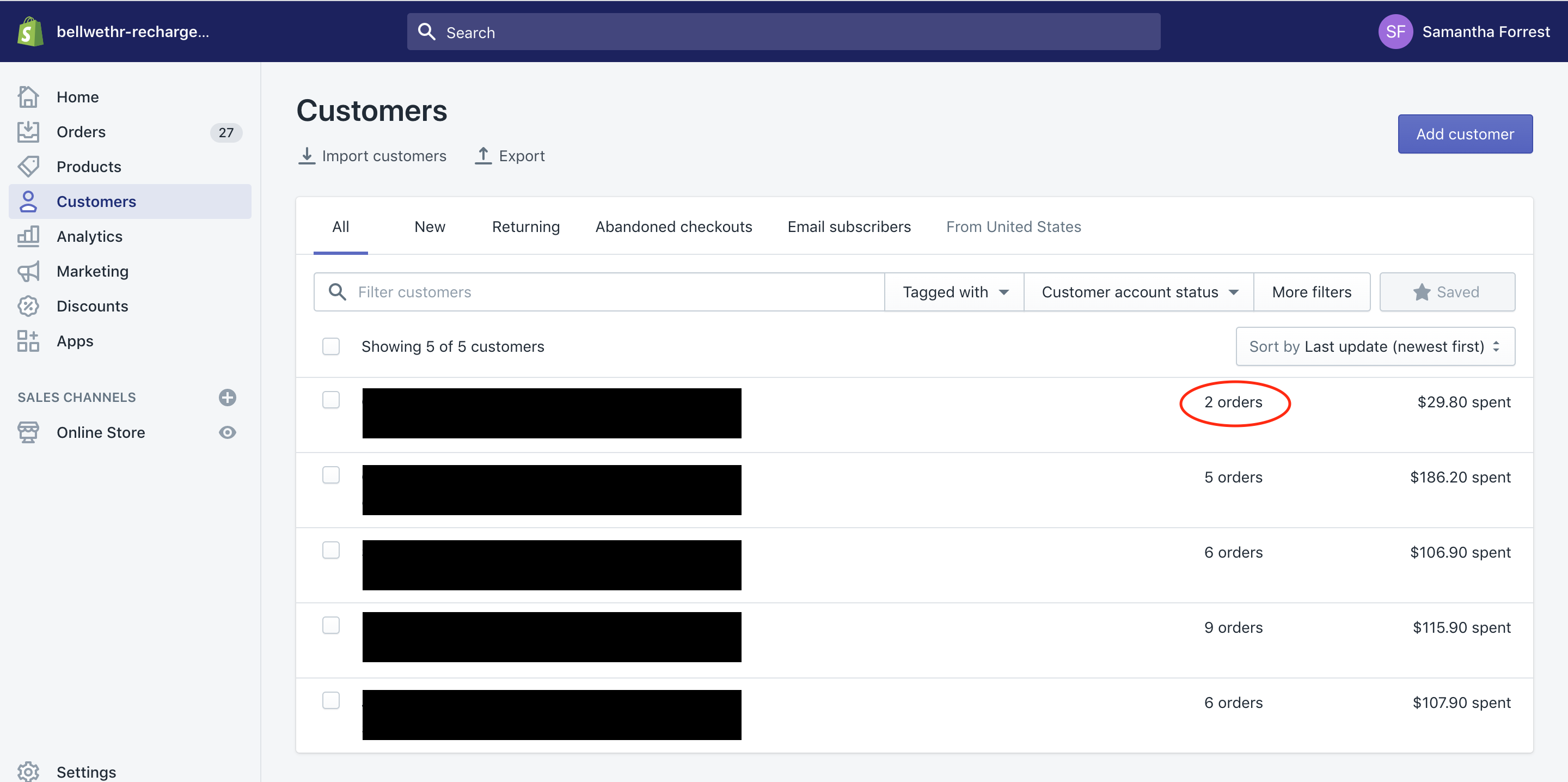
Number of Active Subscriptions
Under the Customers tab of your ReCharge app, this is the column titled "# active subscriptions"
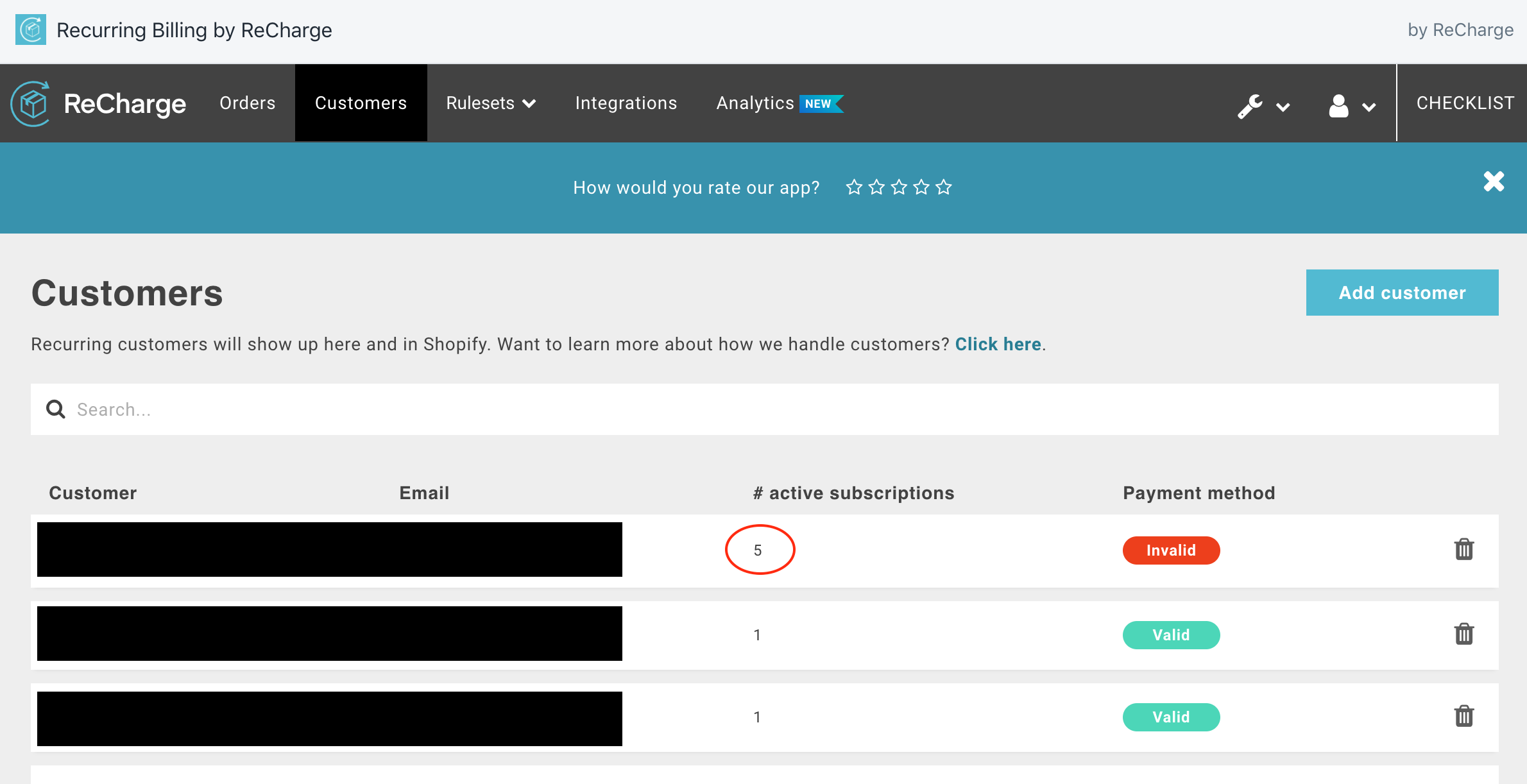
Subscription Price
This is just the price that a customer is charged each time their subscription renews. For example, if your customer is on a 3-month subscription that costs $150 every three months. The subscription price is $150.