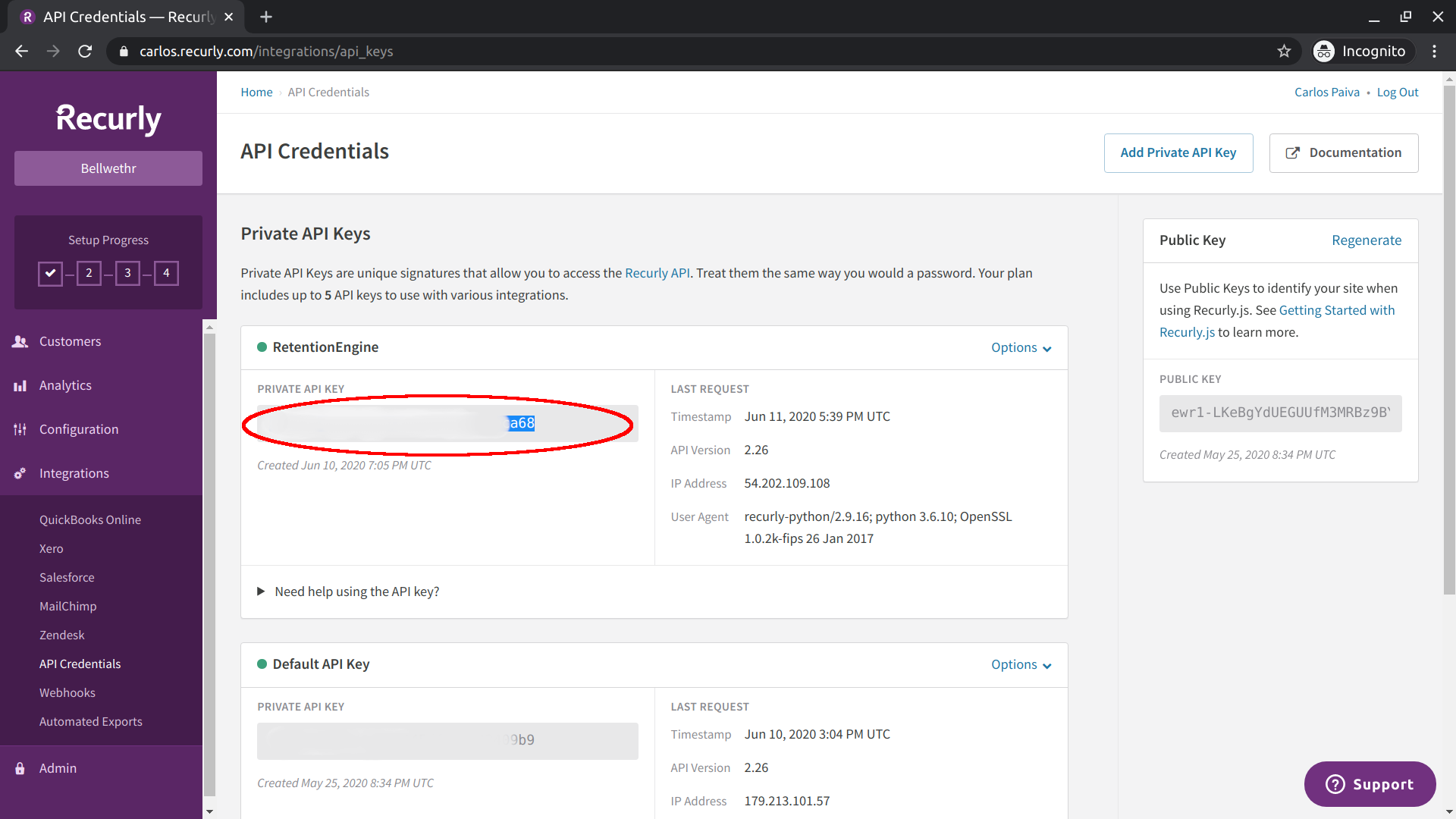This page will cover how to find your API key in the Recurly admin panel.
First, log into your Recurly account. You can view the API Credentials page by click on "API Credentials" under the "Integrations" tab. Once there, you can click on "Add Private API Key" to create a new API key for RetentionEngine.
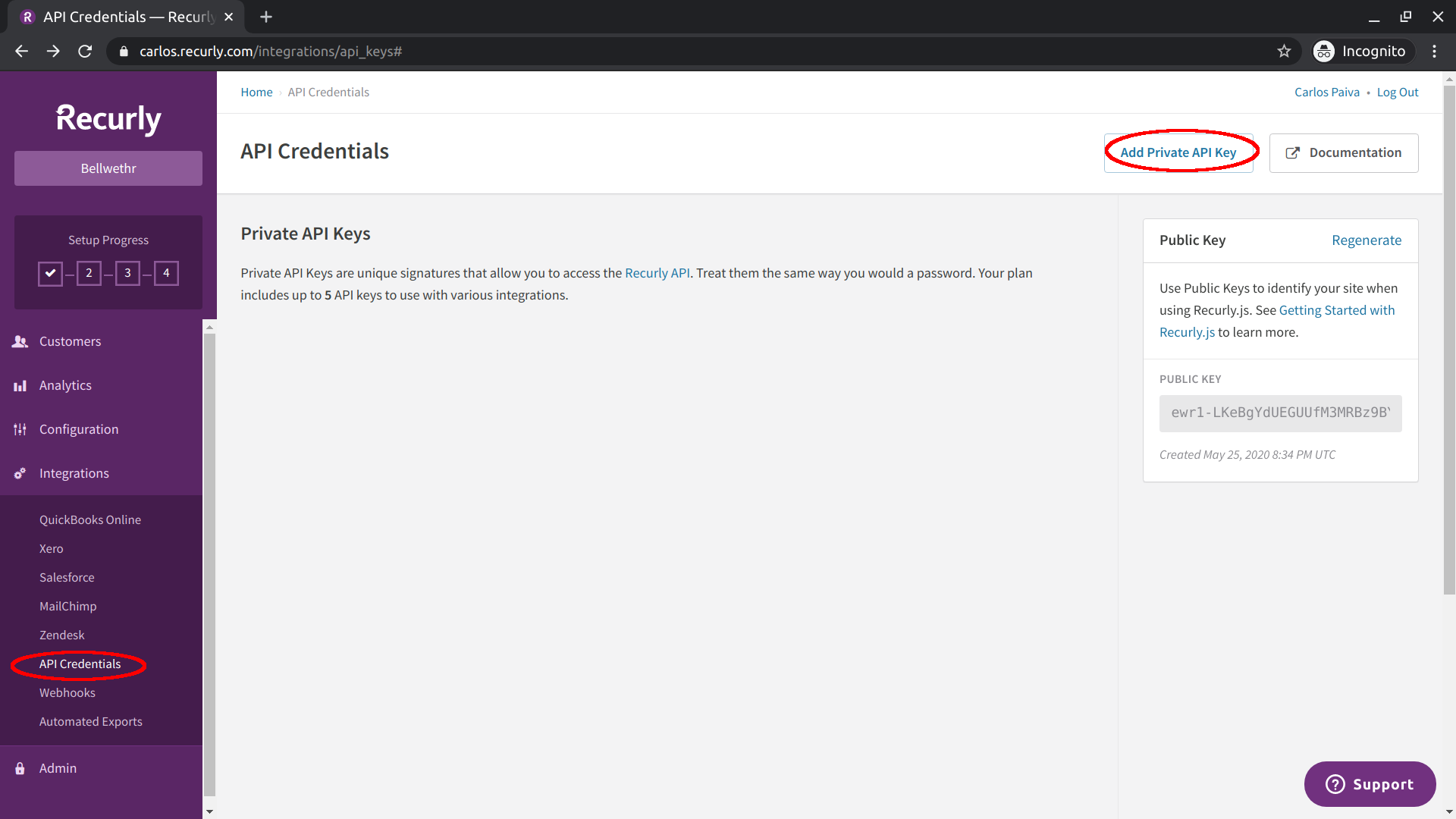
When creating your API key, fill "Key Name" with "RetentionEngine". Under "Will this key be used with a third-party application?" please select "Other..." and fill out "RetentionEngine".
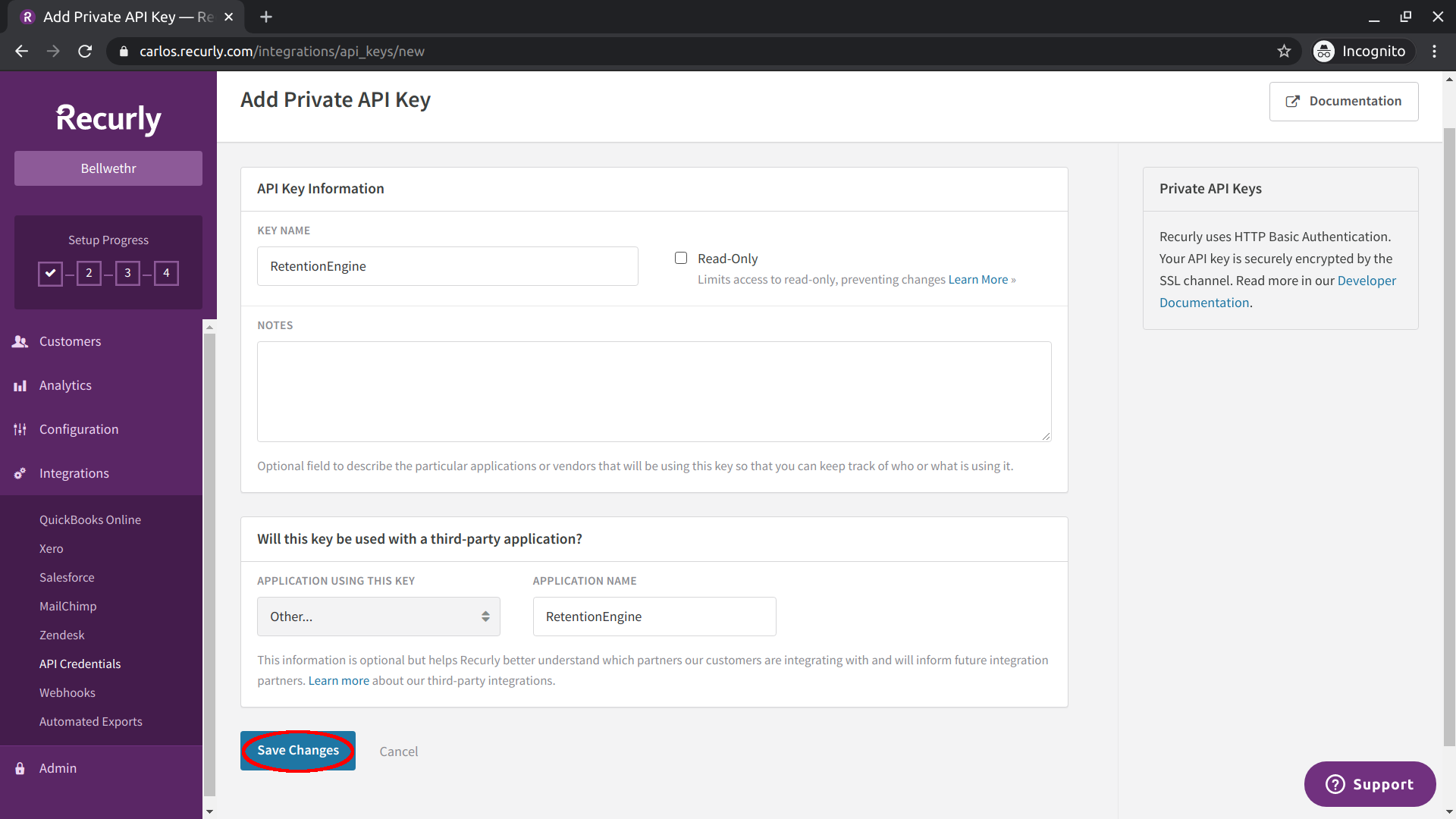
Once you've created your API key, you can see the private key on the "API Credentials" page.