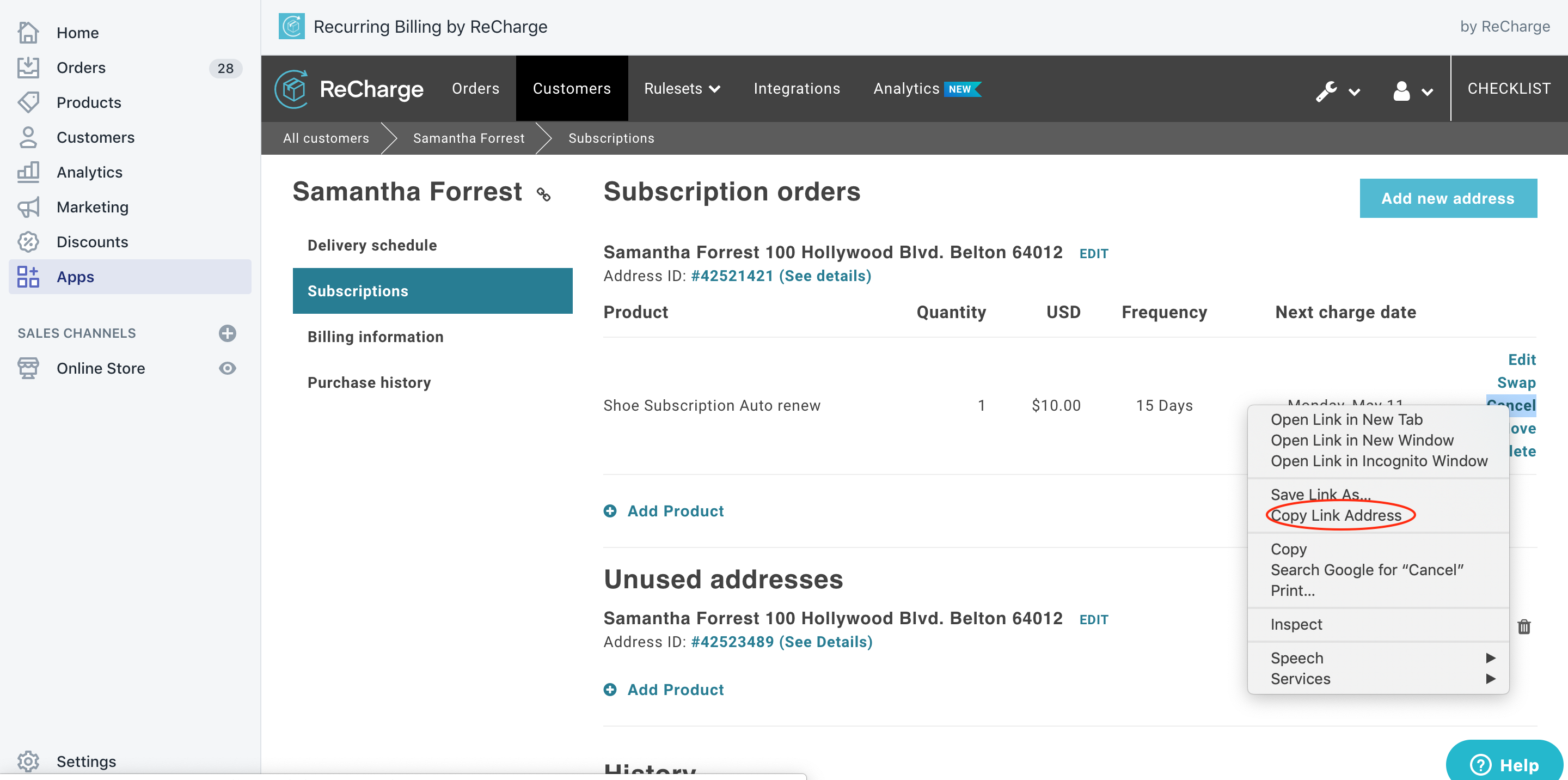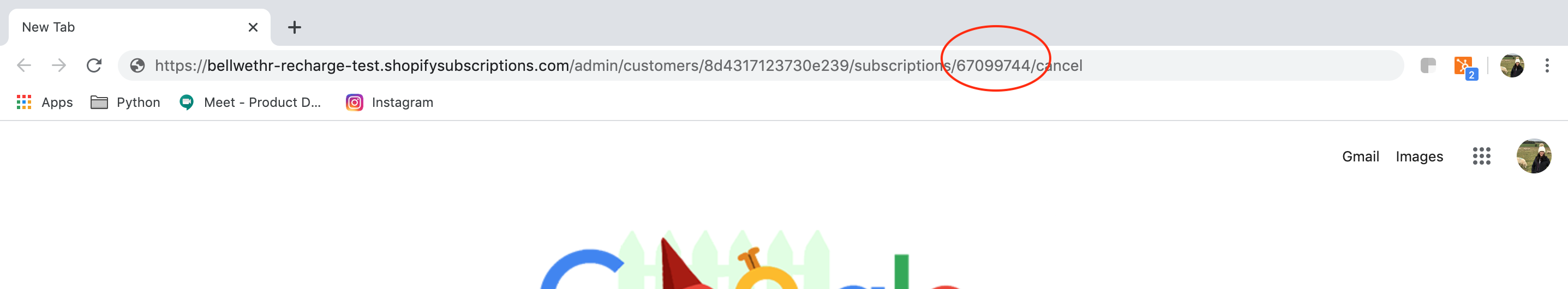URL Builder
- 28 Jan 2021
- 1 Minute to read
- Contributors

- Print
- DarkLight
- PDF
URL Builder
- Updated on 28 Jan 2021
- 1 Minute to read
- Contributors

- Print
- DarkLight
- PDF
Article summary
Did you find this summary helpful?
Thank you for your feedback!
Why Use the URL Builder?
The URL builder lets you generate a unique URL you can send your clients via email, helpdesk, and other customer success communications! This also allows your customers to access the cancellation process without having to login to a customer portal.

How to use the URL Builder:
- You will find the RetentionEngine Link Generator under the Advanced tab in your dashboard. You will be redirected to a new window where you will generate your unique link to the cancellation experience for a specific customer.
- You must fill out the Subscription ID field.
Find the Subscription ID in ReCharge:
- Click on "Customers" and choose a specific customer.
- Within that customer profile, choose one of their subscriptions and right click on any of the management actions in blue text and click "Copy Link Address"
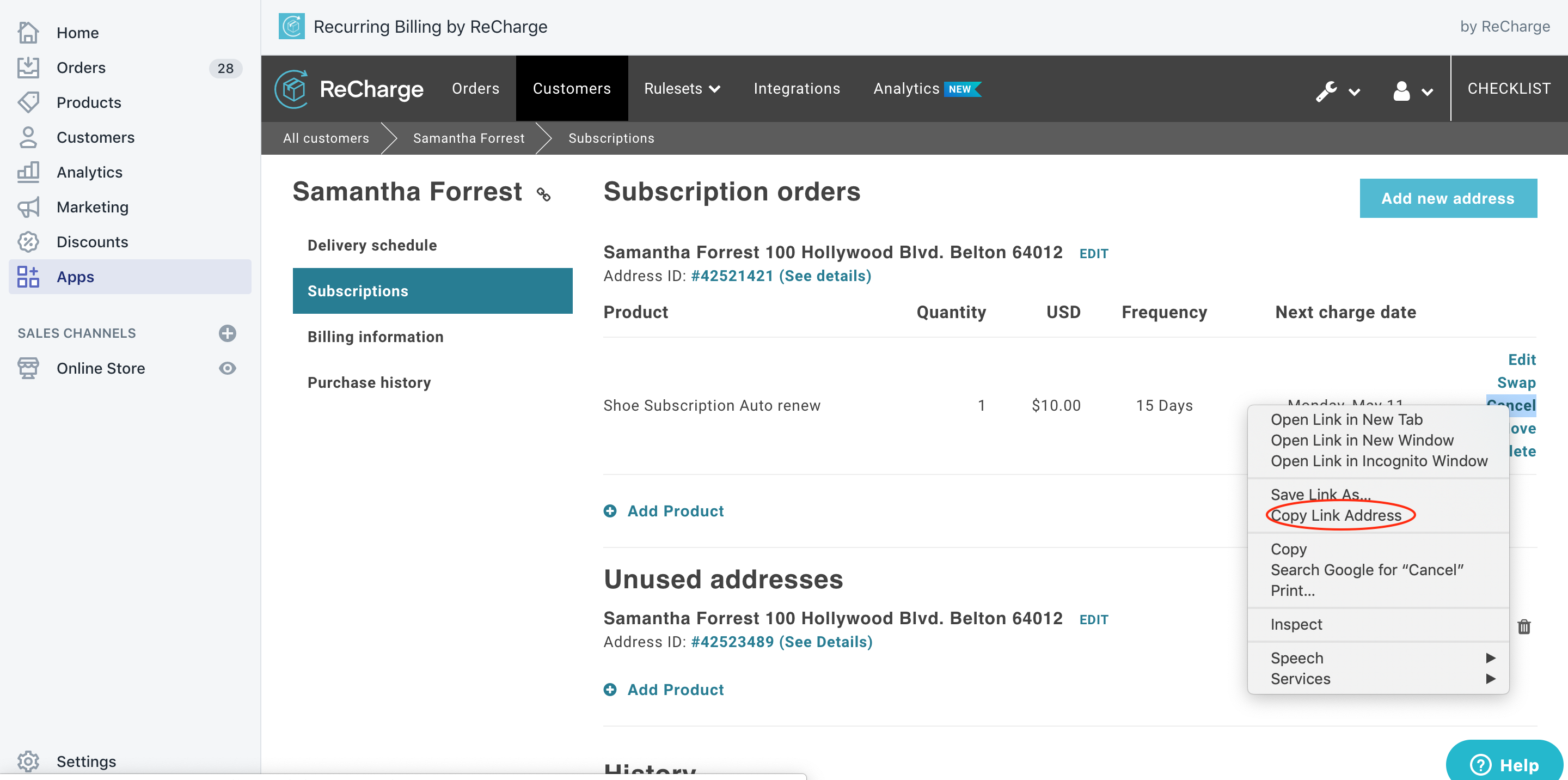
- After you've copied the link address, open up a browser and paste the link address. The subscription ID is the 8 digit code in the address (circled above).
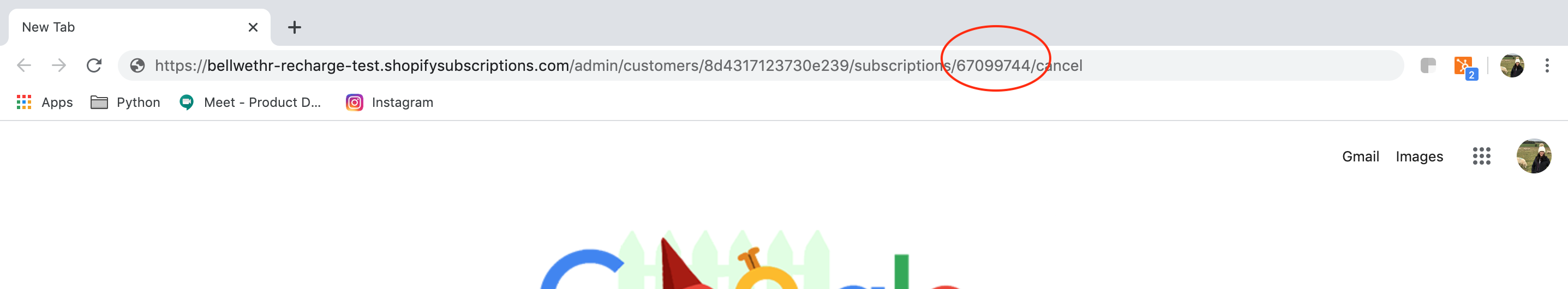
- After you've located the 8 digit Subscription ID, you will paste into the Subscription ID field in the URL builder, copy link to clipboard and send to the desired customer.
Using a Manual Engine?
You will be able to add additional parameters to your URL. The Subscription ID is still required.

Was this article helpful?