Follow this guide to quickly uninstall RetentionEngine while we troubleshoot. This way, your customer experience is uninterrupted.
Not on ReCharge/Shopify?
This doc walks through uninstalling the code snippet from a ReCharge/Shopify site. If you use a different subscription management platform, the following articles will show you where you originally placed the Code Snippet:
Cratejoy
Chargebee
Stripe
Bold Subscriptions
Removing the Code Snippet
- Log into your Shopify admin panel. Once there, you should click on the "Online Store" tab in the left menu.
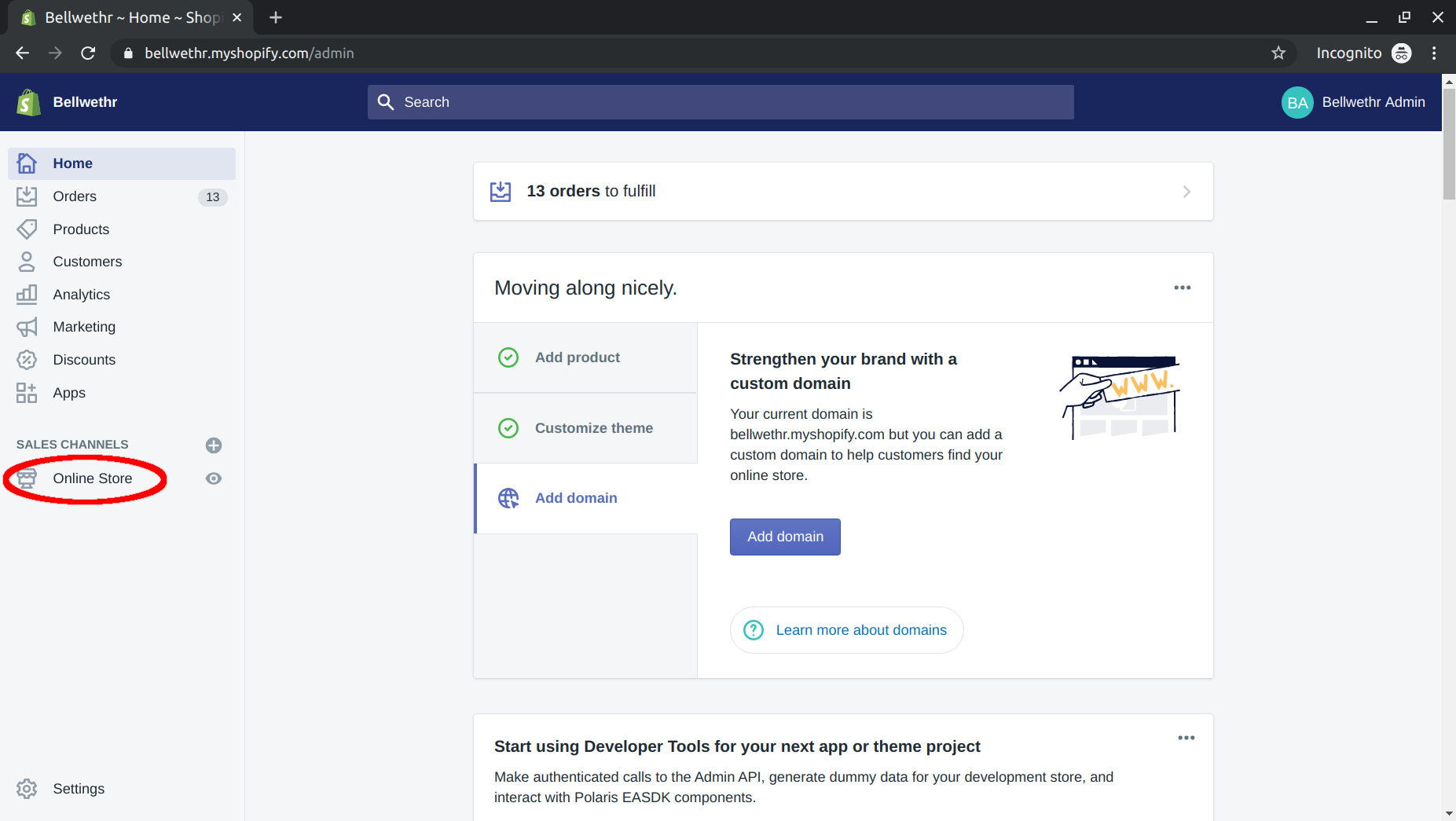
-
Select "Themes" in the left menu under "Online Store"
-
On your Live Theme, select the "Actions" dropdown and select "Edit Code"
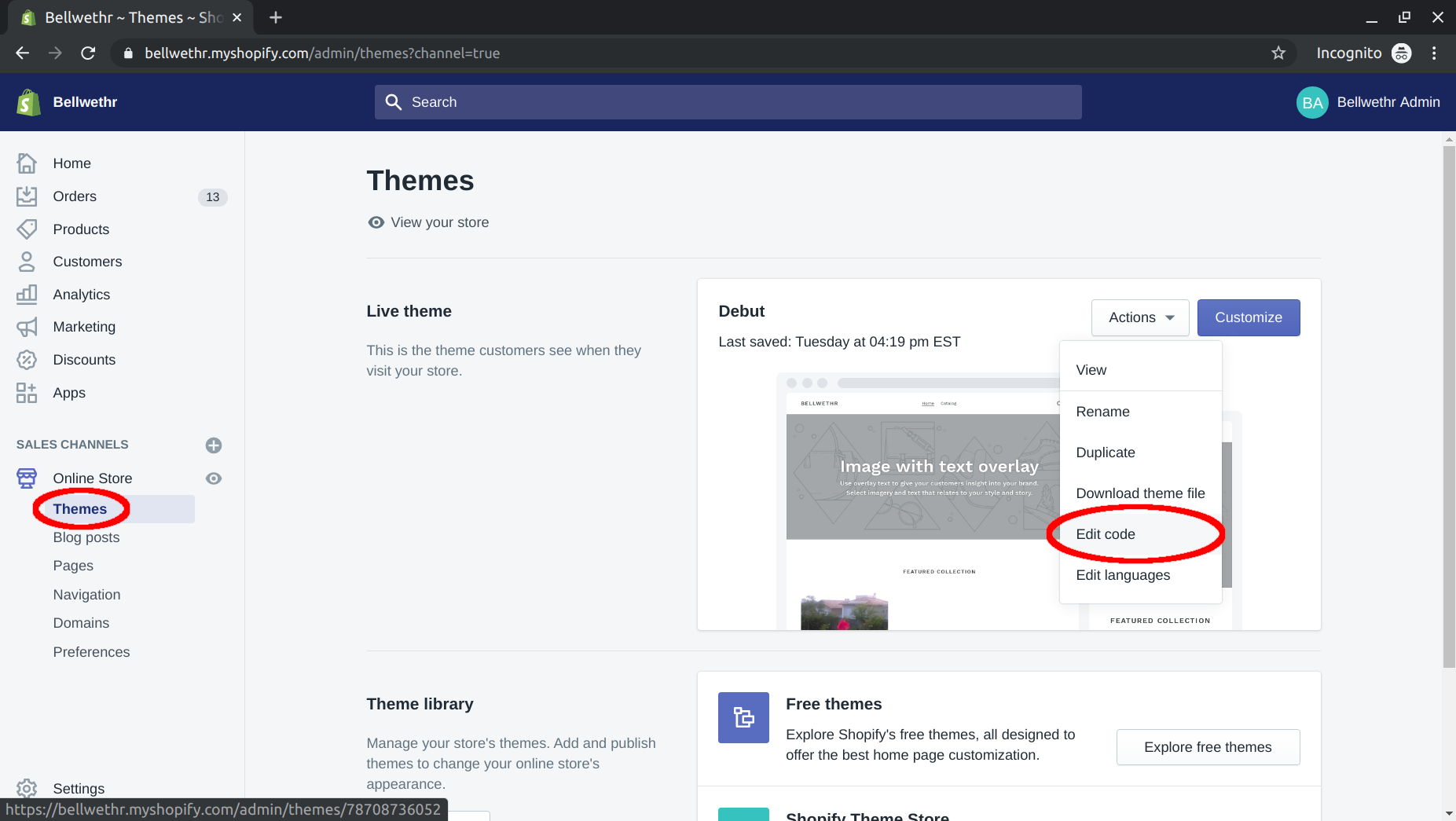
-
Under "Layout" select the "theme.liquid" section (see screenshot).
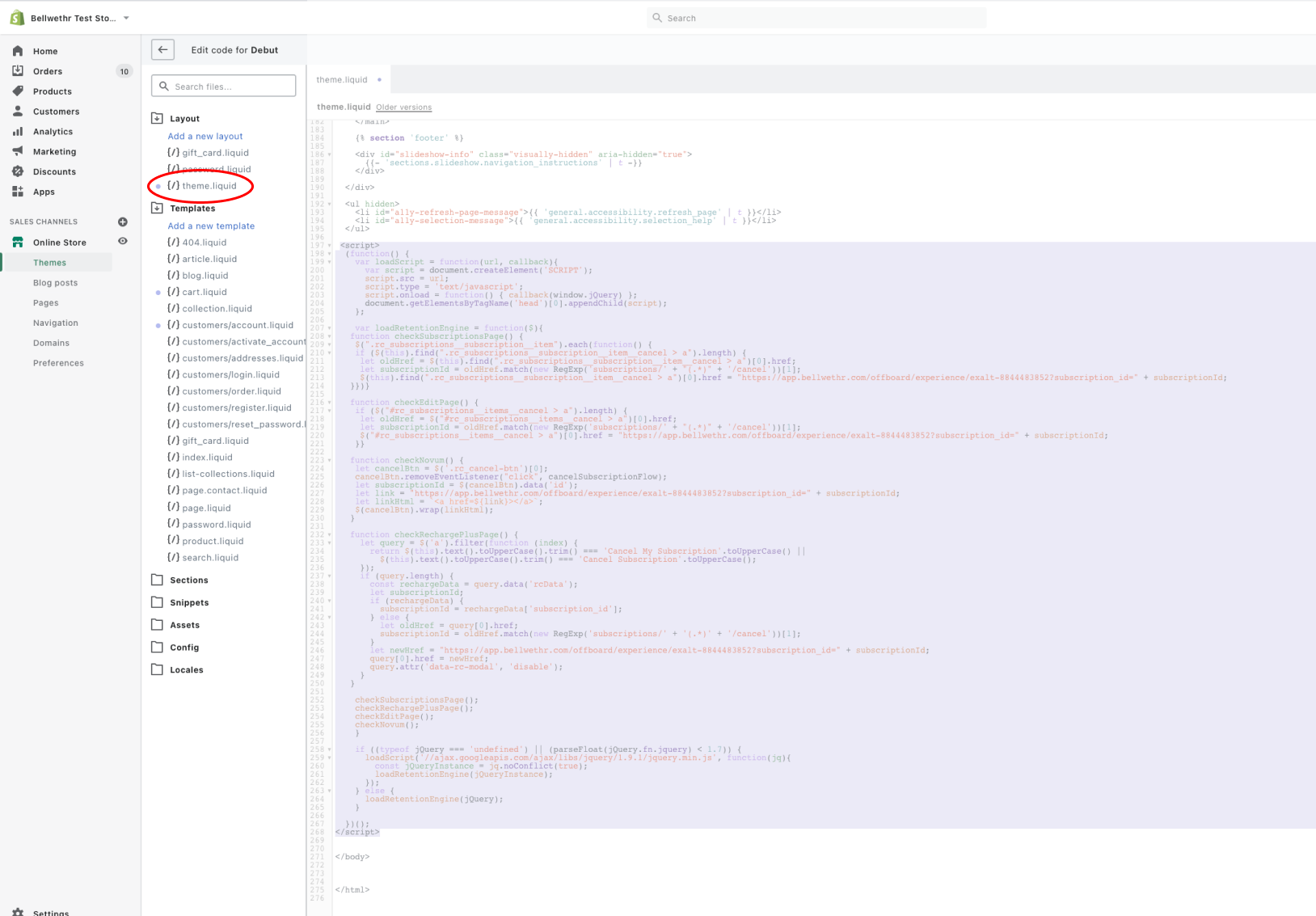
-
Scroll to the bottom and select the snippet above the the
</body>and the</html>tags (see screenshot). Once you've highlighted the code snippet, delete!
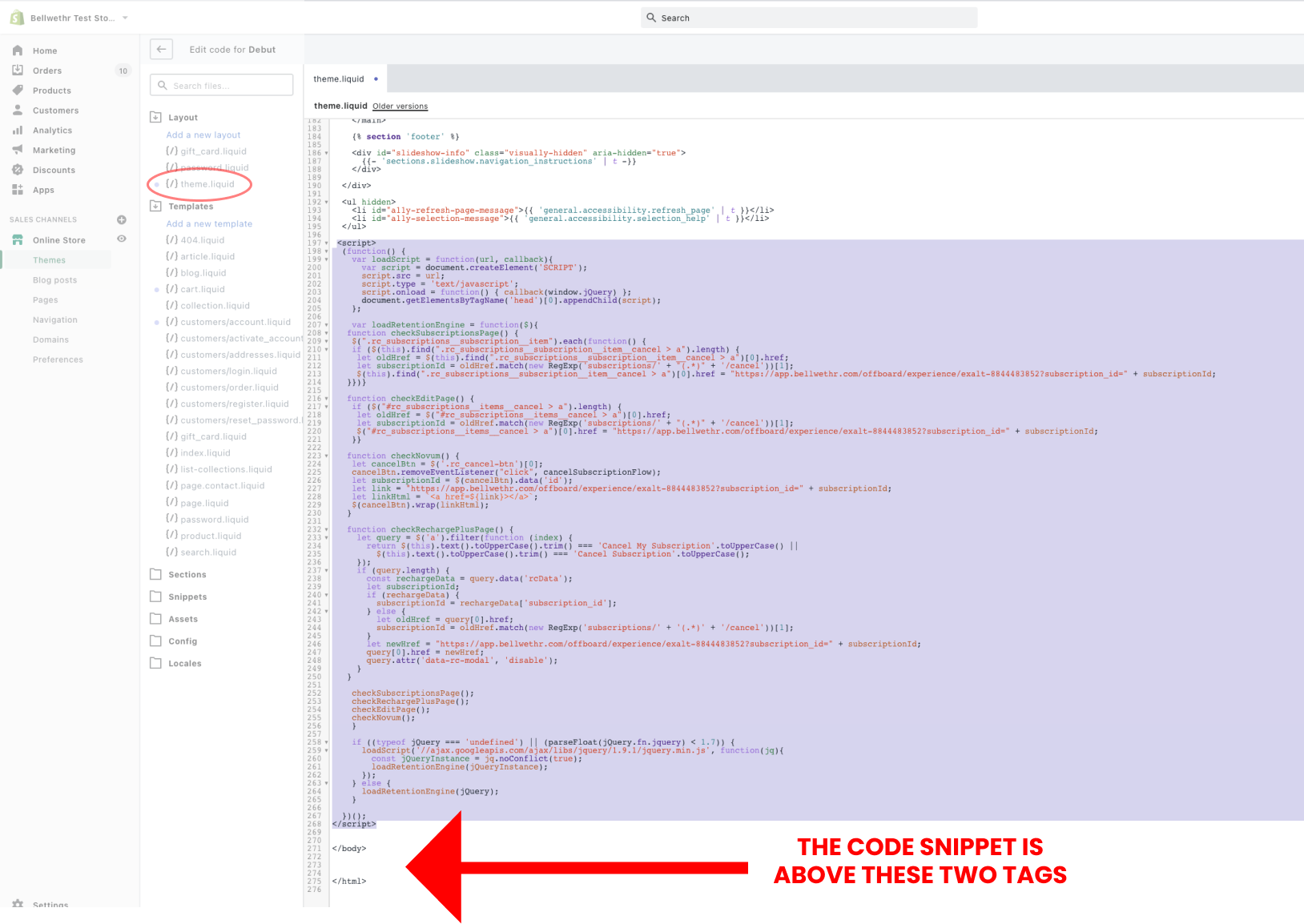
-
Hit "Save" once you're done!